How to install Kali Linux on any Mac or PC
- howtomac

- Nov 7, 2017
- 1 min read
This video will guide you to install Kali Linux latest version on your Apple Mac or windows PC.This video includes 1. Download Virtualbox 2.Download Kali Linux 3.Create Virtual machine with VB 4.Configure Vbox to install Kali Linux 5.Instal Kali Linux and configure settings 6.Finish installation and update it to latest vresion






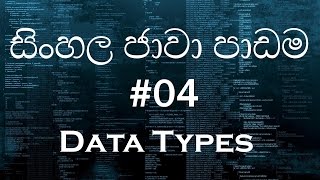


Comments